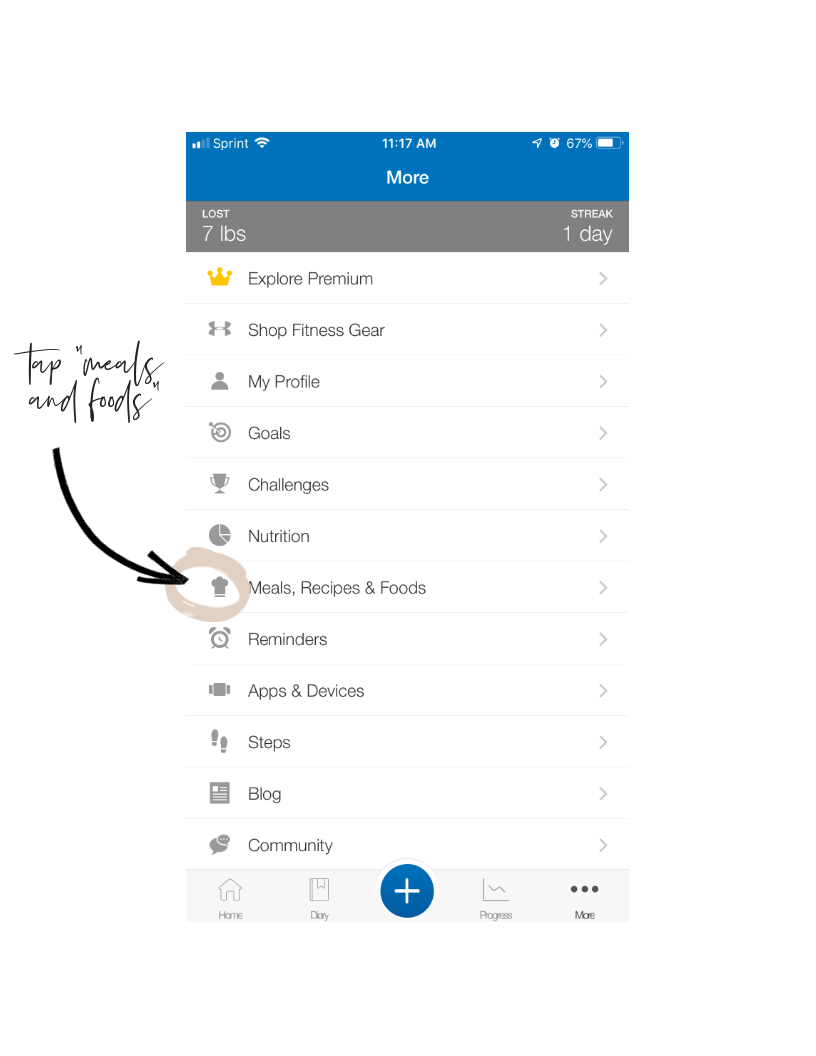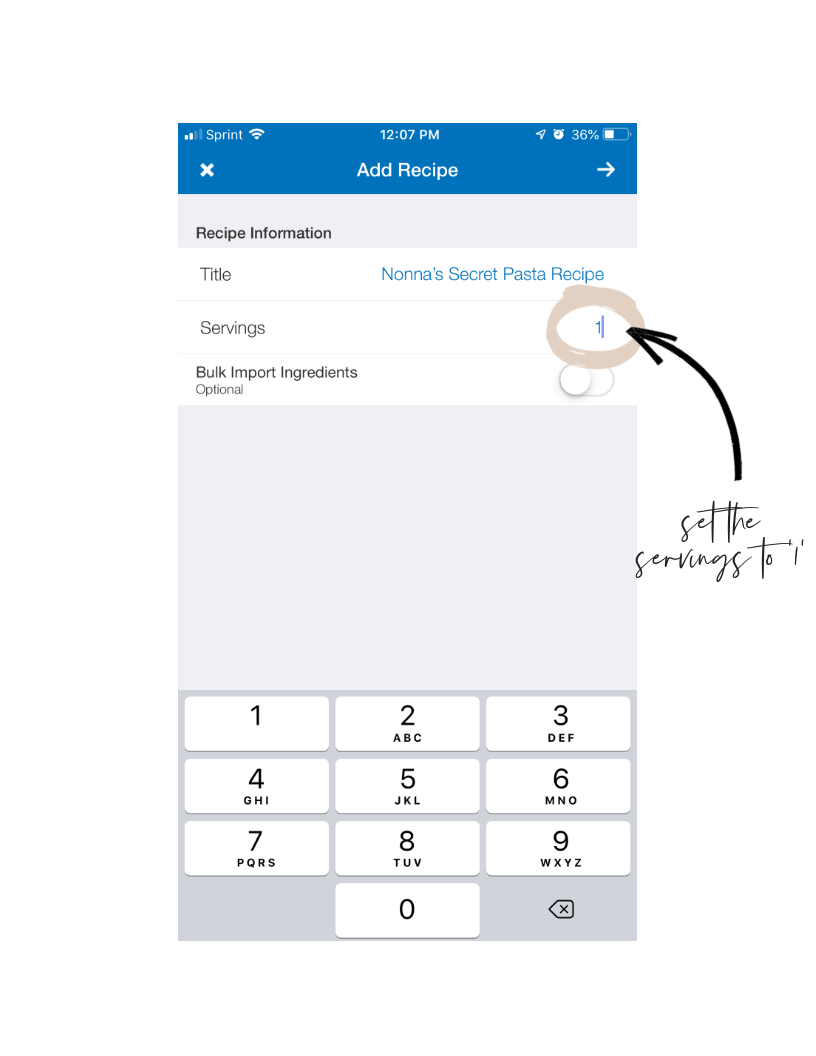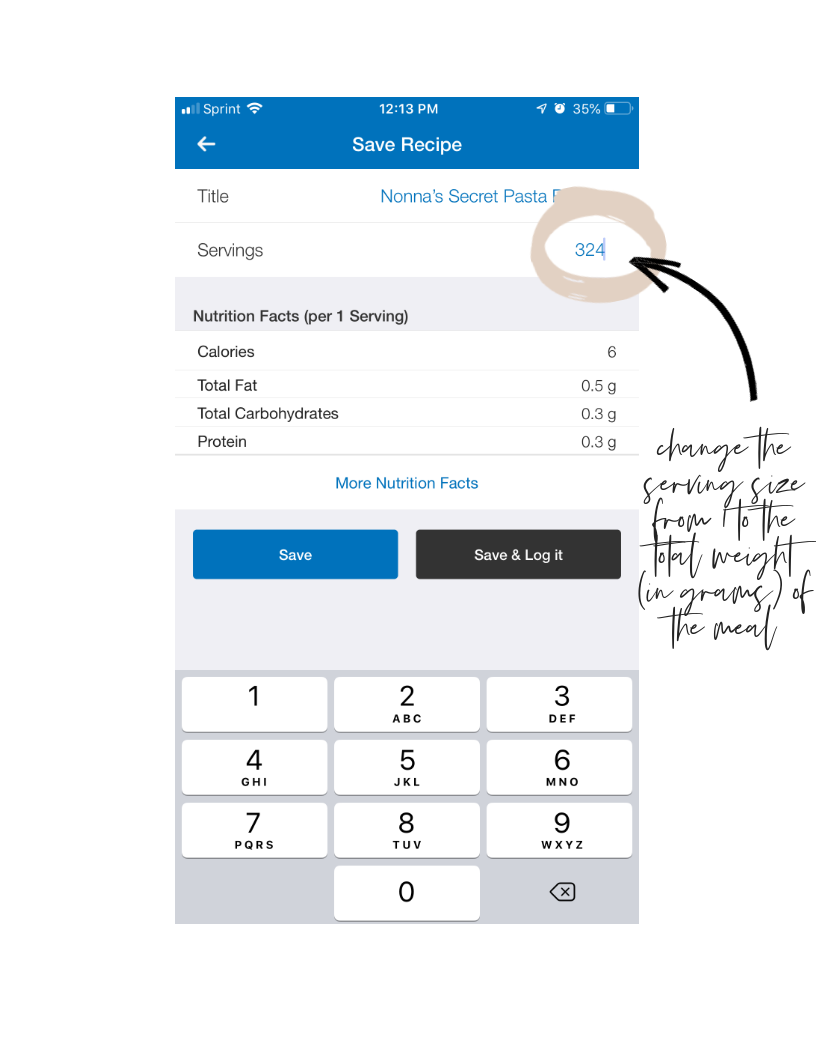How To Track A Homemade Recipe
Macro counting has been one of the most effective tools in my personal fitness journey as well as the journeys of hundreds of my clients. But, it’s not without its’ challenges. If you’ve tracked before, you know that it’s one thing to track the macros from something pre-made, or packaged food with the nutritional facts printed on the back, but it’s a whole different ball game to track a family favorite recipe when you’re cooking at home. And you bet you’re still going to want to eat Nonna’s secret pasta recipe.
First of all, I’m going to teach you how to create a recipe in MyFitnessPal. This knowledge is going to come in handy because you can save the recipe and use the nutrition info again and again so you don’t have to input all of the information more than once.
Second of all, I’m going to teach you how to log it in MyFitnessPal in grams instead of servings. Now, don’t let that scare you if you’re new to this. It is crucial to the macro tracking process that you are accurately logging what you are eating. Yes, you are tracking your macros (protein, carbs, fats) in grams but I’m talking about entering the actual weight of the food in grams. Make sense? In my opinion, logging your food in grams is more accurate than logging a cup or serving.
You’re going to need a good food scale!
Before you begin, you will need to weigh the cooking dish you will be using for your recipe in grams. If you choose to forgo or forget this step, don’t worry, you will just need to weigh your finished recipe by first weighing the empty dish, then transferring your complete meal into the same dish on the scale and weighing again. Just be sure to only weigh the food, not the dish. Remember, MFP (MyFitnessPal) will save each recipe so you only need to do this once for each.
STEP 1
Weigh your cooking dish or pan in grams and write it down so you don’t forget.
STEP 2
Open MFP and select MORE (bottom right hand corner)
STEP 3
Select Meals, Recipes & Foods
STEP 4
Select Create a Recipe
STEP 5
Select Enter Ingredients Manually
STEP 6
Give your recipe a Title
STEP 7
Set your Servings to 1
STEP 8
Select the arrow in the top right corner to proceed
STEP 9
Select Add Ingredients, this gives you access to MFP database so you can search for your ingredients.
STEP 10
Begin entering each Ingredient and their volume and/or quantities.
STEP 11
Make sure each ingredient selected is the correct brand, product and food type and that the nutritional information is correct as well. MFP has a few errors.
STEP 12
Once ALL of your ingredients are logged, click the white arrow in the top right corner.
STEP 13
Once your dish is fully cooked and ready to serve, you will need to weigh your cooking dish again with your delicious meal in it. Write down the weight of the entire dish and food in grams.
STEP 14
Subtract the weight of the cooking dish (weighed earlier) from the total weight of both the dish and cooked meal. This gives you the total weight of your recipe in grams. Write down the total.
STEP 15.
BEFORE you hit SAVE you will need to change the serving size from 1 to the exact amount of grams (weight) of your entire recipe. Once you enter the number of grams for your entire recipe, you will notice the Nutritional Facts change. They will read significantly lower than before because now it’s showing you what the Nutritional Facts are per gram.
STEP 16
Now you are ready to select Save or Save & Log it, if you are ready to enjoy your delicous meal. STEP 17
STEP 17
To log a your recipe open your Food Diary and select either Breakfast, Lunch, Dinner or Snack.
STEP 18
In your Food Diary entry page select Recipes in the top right corner. Select the recipe you want to log a portion of. This will redirect you to the Add food page.
STEP 19
Your recipe serving size will display as 1 serving(s) which = 1 gram of your recipe. Enter the exact grams of the portion you choose to eat.
STEP 20
Select the white check in the top right corner to save and log your portion.
That’s it! Now you can enjoy all of your favorite recipes without having to stress whether or not the macros are accurate!
XO - CALI
Sign up for my email list to receive my 6 Hacks for Tracking Macros at Home PDF.
Try these six hacks to make tracking at home easy and efficient, every single time.